How to put image in jFrame or Swing application?
UPDATED: 31 January 2013
Tags:
How to
,
Netbeans at glance
,
Swing
To place image on swing application you can use jLabel for that. If you are not using any IDE here is code for you.
private javax.swing.JLabel jLabel1;
jLabel1 = new javax.swing.JLabel();
jLabel1.setIcon(new javax.swing.ImageIcon(getClass().getResource("/images/icon_128.png")));
//Here image placed in package/folder called images. For better explanation read the whole article.
Now lets roll to IDE Netbeans. Netbeans implement same as above i wrote.
Step 1 : Create package/folder in project that contains images for your project.
- Why is required so? : Say if you are building application for your client that requires images in that. Pointing image out of project folder will not be available in client's computer. So by placing/binding images within project will always available in *.jar file.
Step 2 : Create or place jLable in jFrame.
Step 3 : Open up jLabel properties and browse icon.
Step 4 : Select desired image either way from package (Recommended) or external image.
Step 5 : Press "Ok" and now remove text of jLabel.
Output : Finally we've done it. You can move your image at your desired place.
Tags:
How to
,
Netbeans at glance
,
Swing

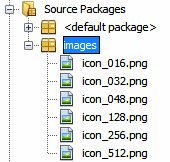









0 comments :